Short Answer: the sum of affected assemblies per mapping for which we don't have any analysis.
Explanation: If your PCN is without any analysis and you created 5 mappings and one of these maps an Internal Part which occurs in 2 assemblies, then you see the number 6 even your mappings affect only 3 different assemblies.
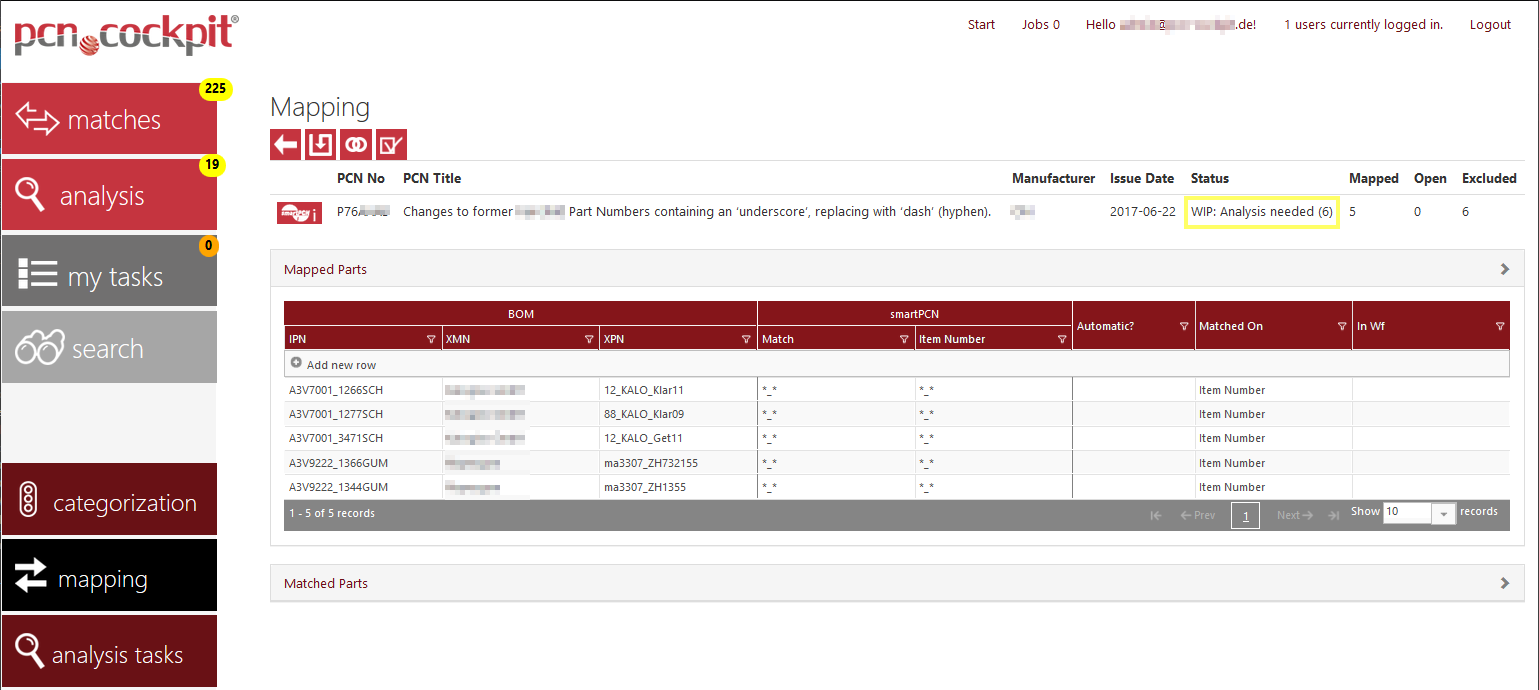
You can find this number in the PCN's linking: it matches the number of rows in the deepest level (assemblies).
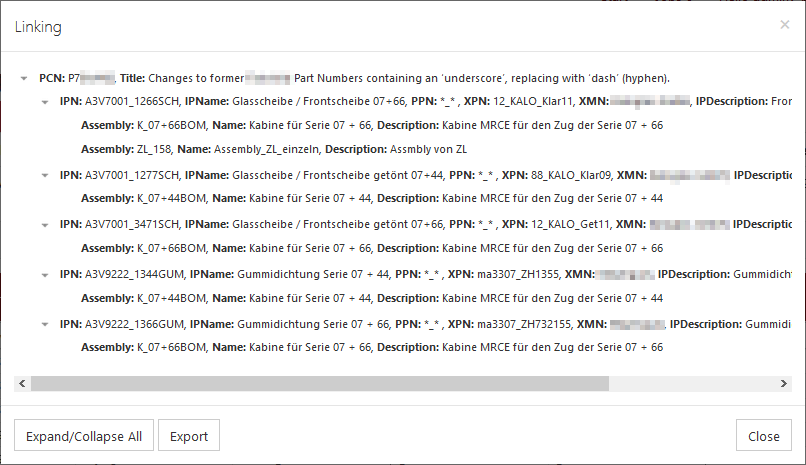
This is equivalent to the granularity for your possible analysing. You can start a single analysis workflow for each of the 6 assembly/mapping combinations.
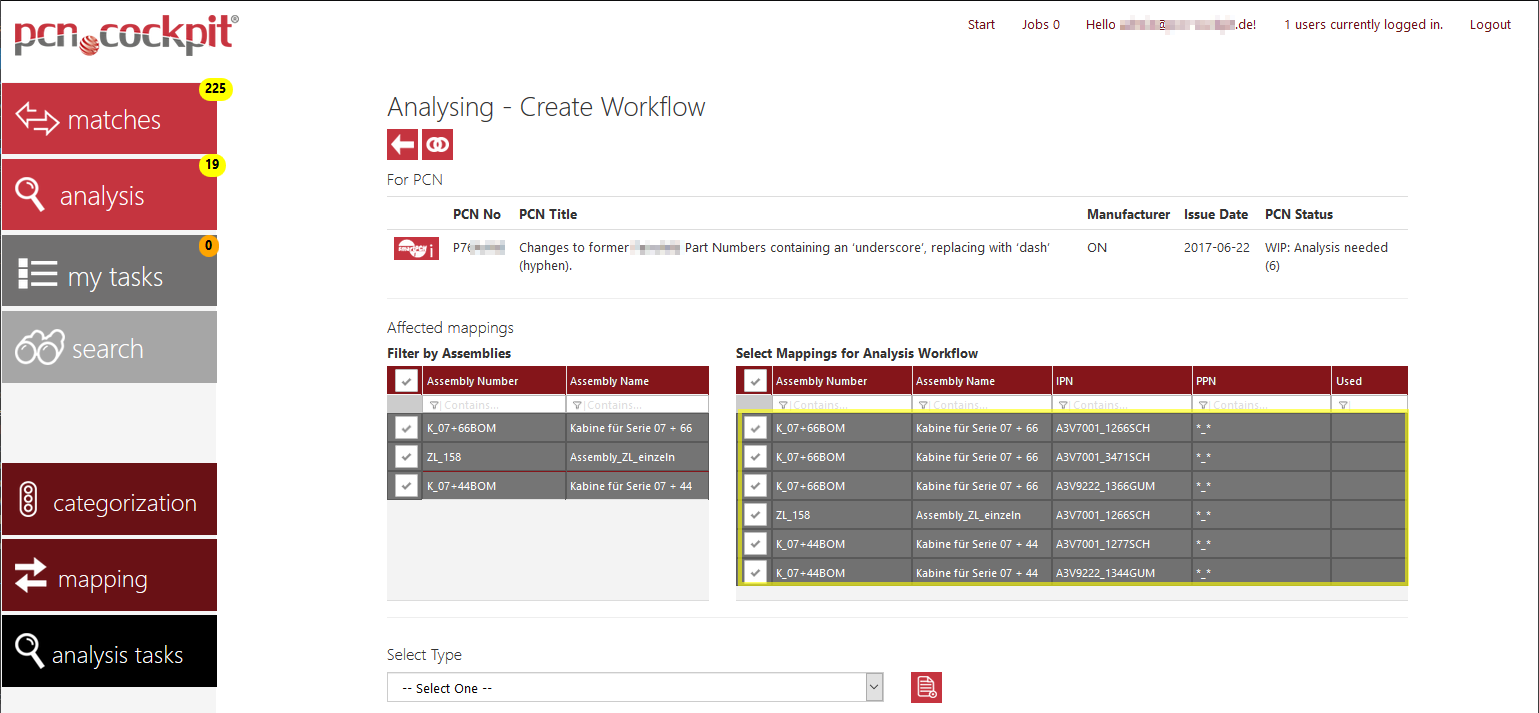
As soon as you create an analysis workflow, the number decreases by the number of selected mappings in the right side grid.

